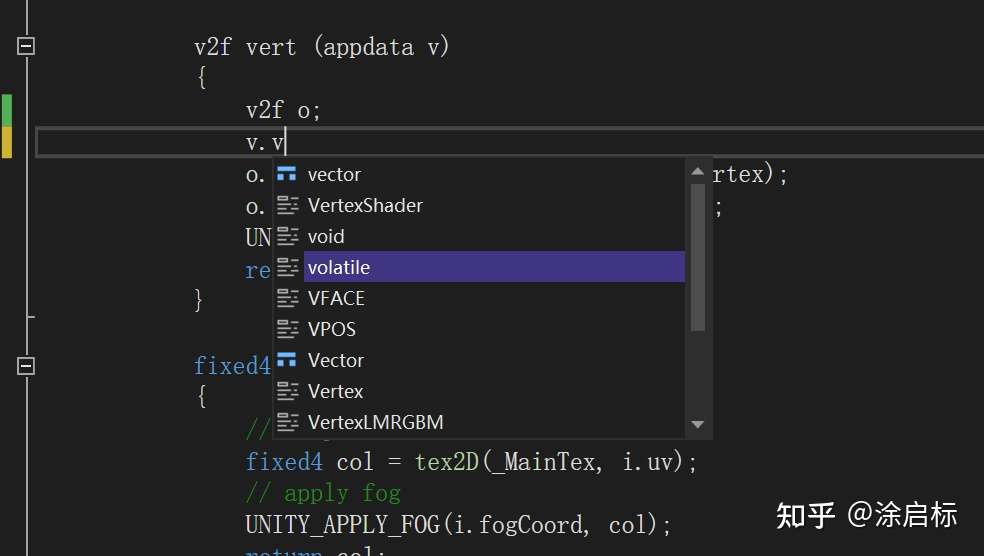VS2022中Shader语法高亮、补全、自动缩进
VS目前默认是不支持shader语法高亮的,但支持通过安装三方扩展来助攻。实现步骤如下:
1.在VS的顶部菜单栏中,依次找到=>扩展-管理扩展,打开扩展管理界面。
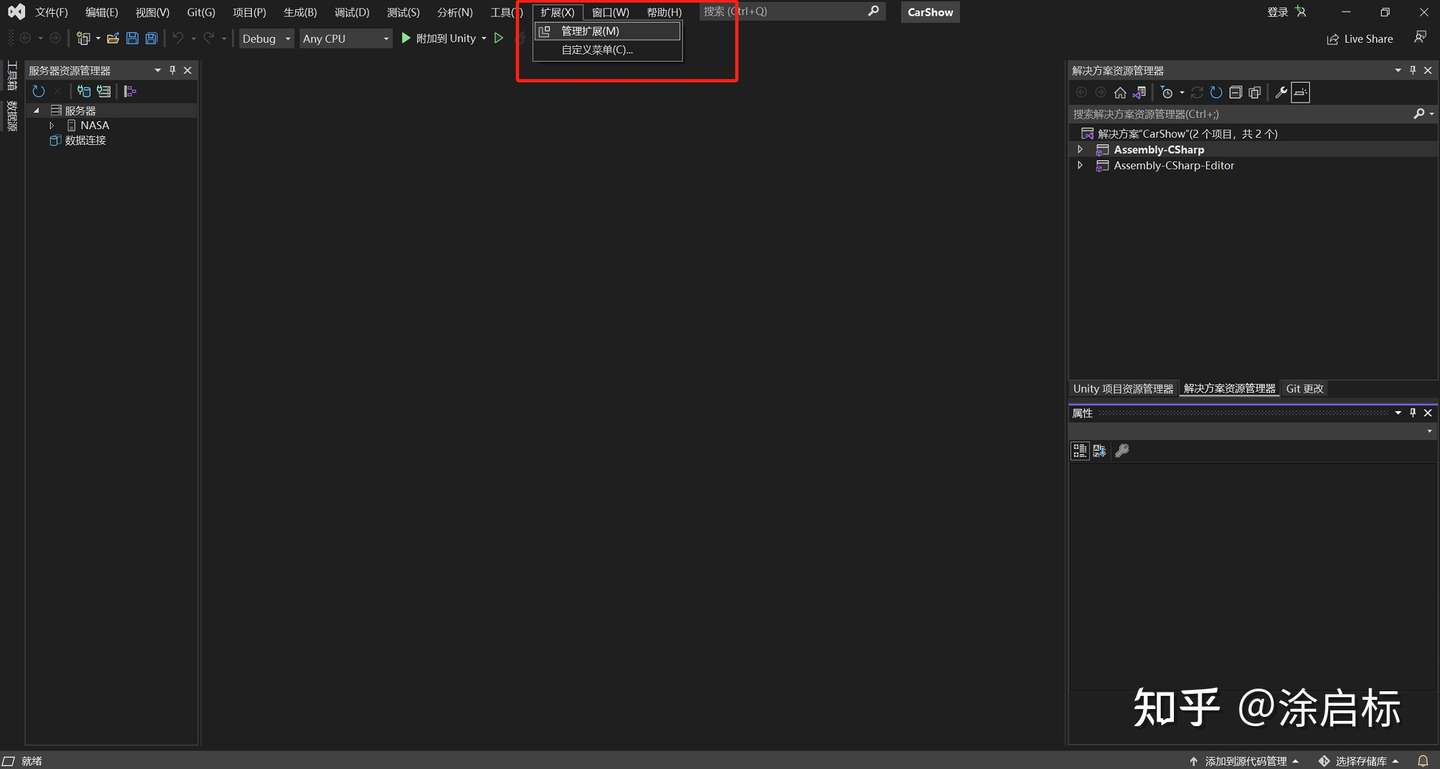
2.在扩展管理的搜索栏中输入:ShaderLabVS进行搜索,并下载,关闭VS窗口后开始安装。
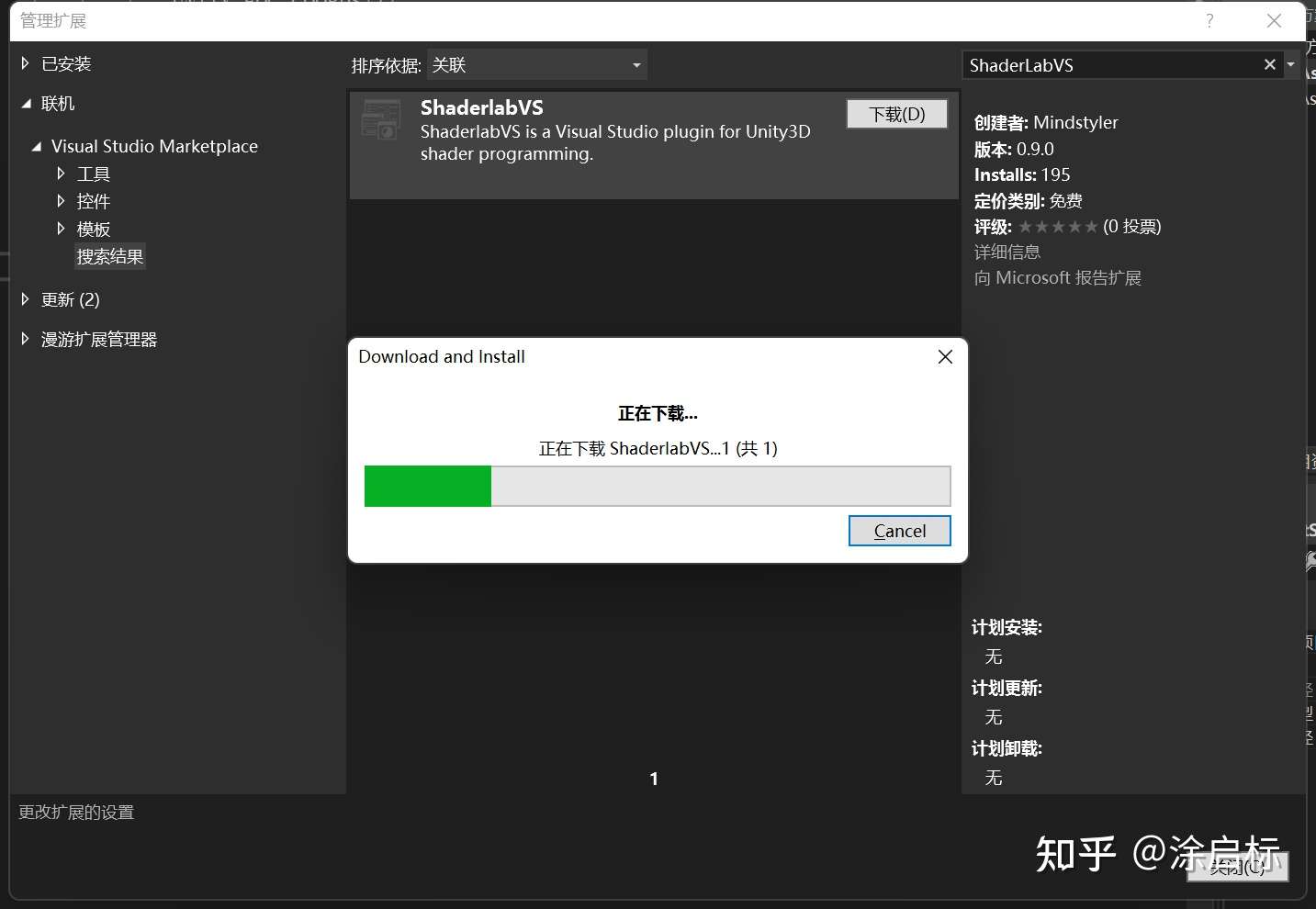
3.安装SubLimeVS,用于支持换行自动缩进,同样搜索,下载,安装。
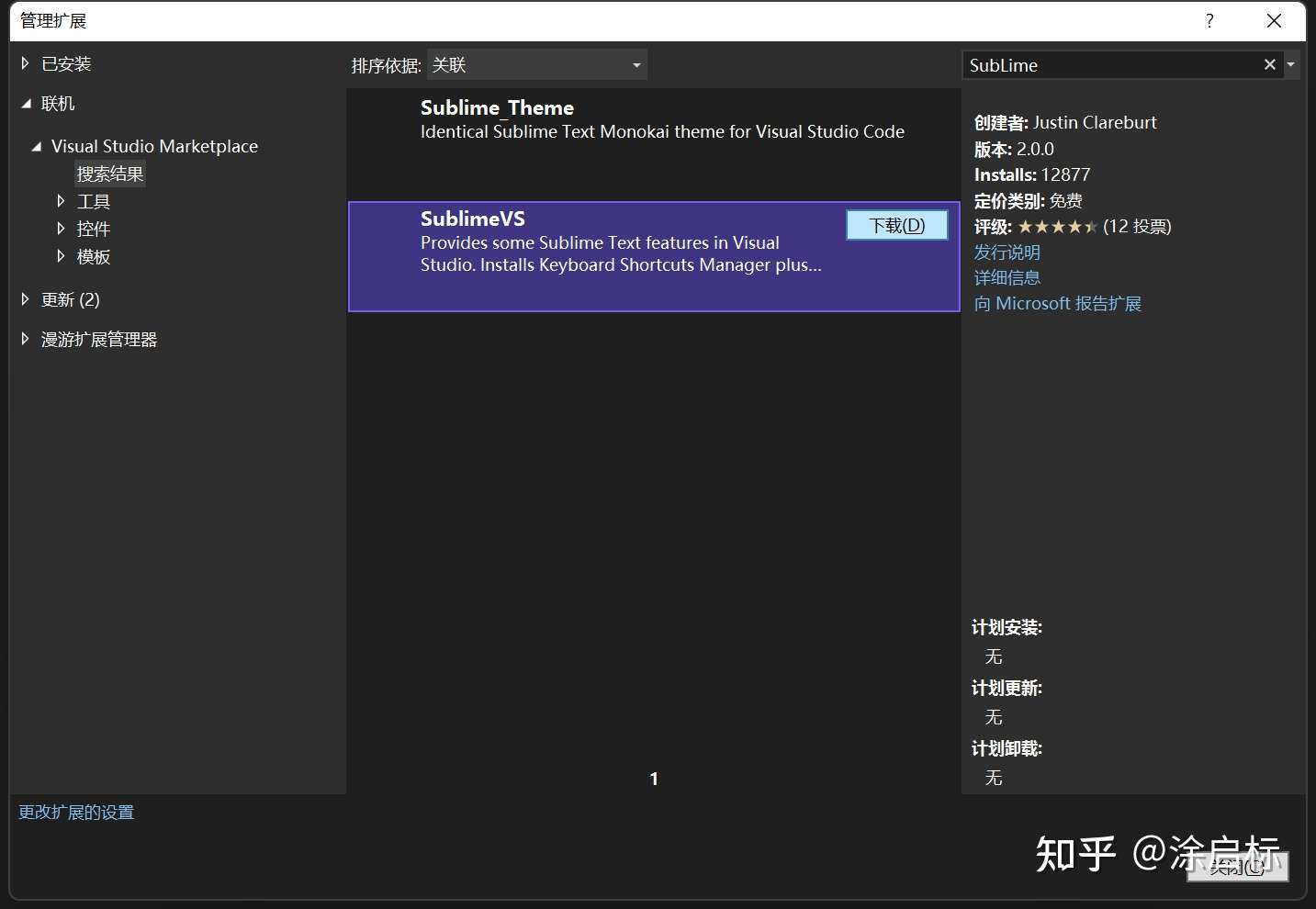
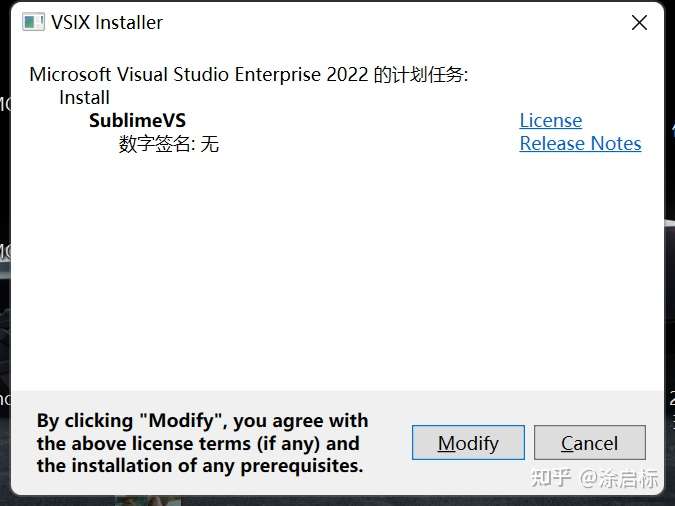
4.安装完毕后,打开vs,就可以使用了。Enjoy !
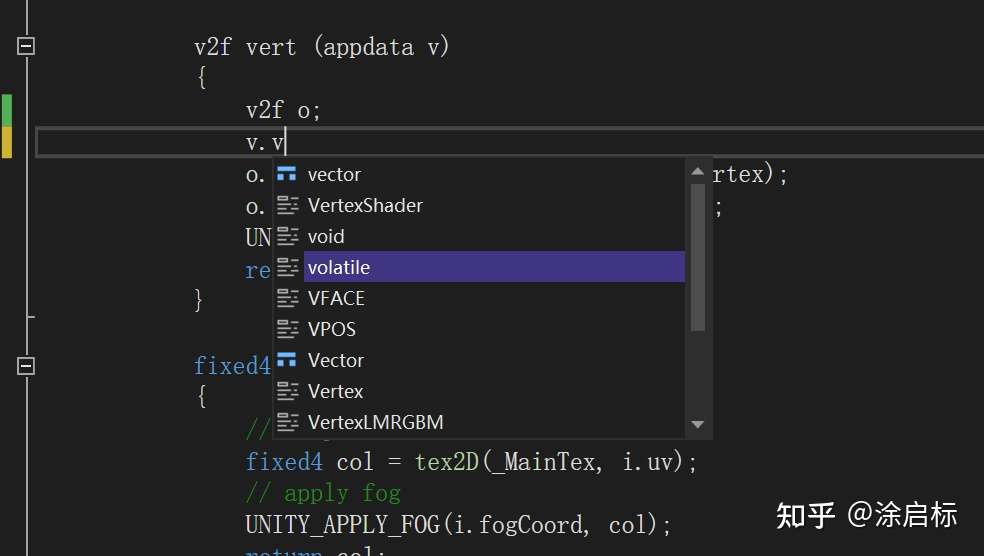
VS目前默认是不支持shader语法高亮的,但支持通过安装三方扩展来助攻。实现步骤如下:
1.在VS的顶部菜单栏中,依次找到=>扩展-管理扩展,打开扩展管理界面。
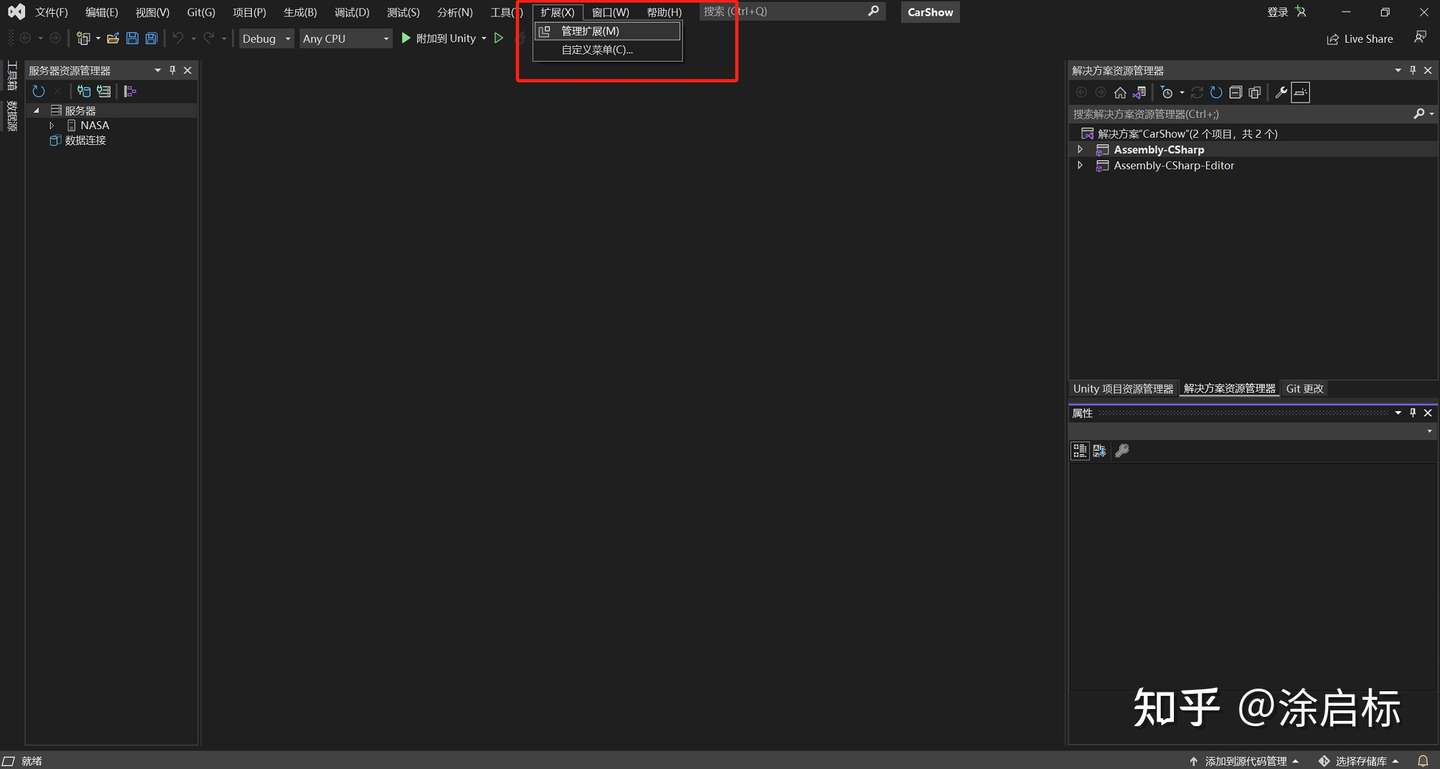
2.在扩展管理的搜索栏中输入:ShaderLabVS进行搜索,并下载,关闭VS窗口后开始安装。
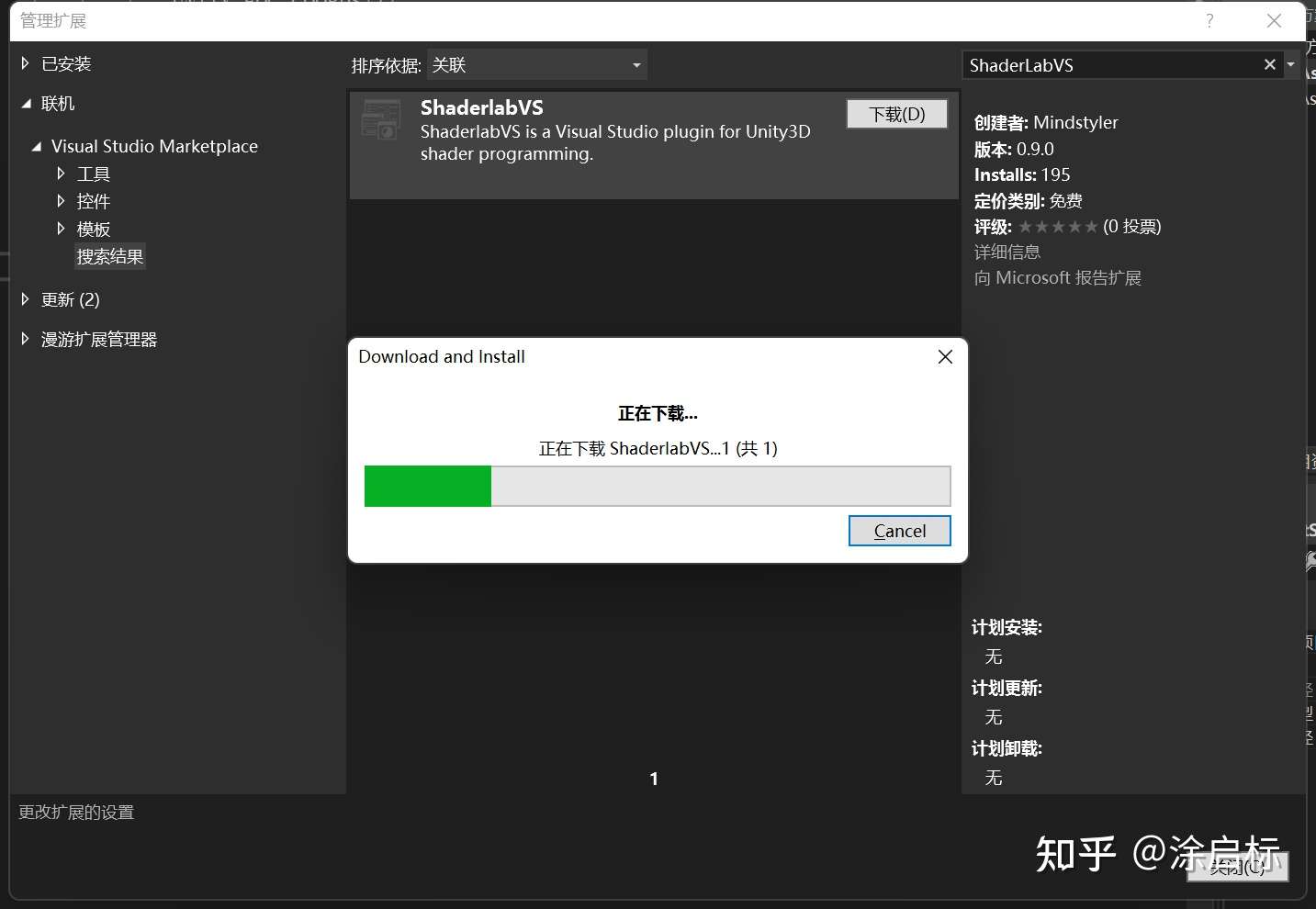
3.安装SubLimeVS,用于支持换行自动缩进,同样搜索,下载,安装。
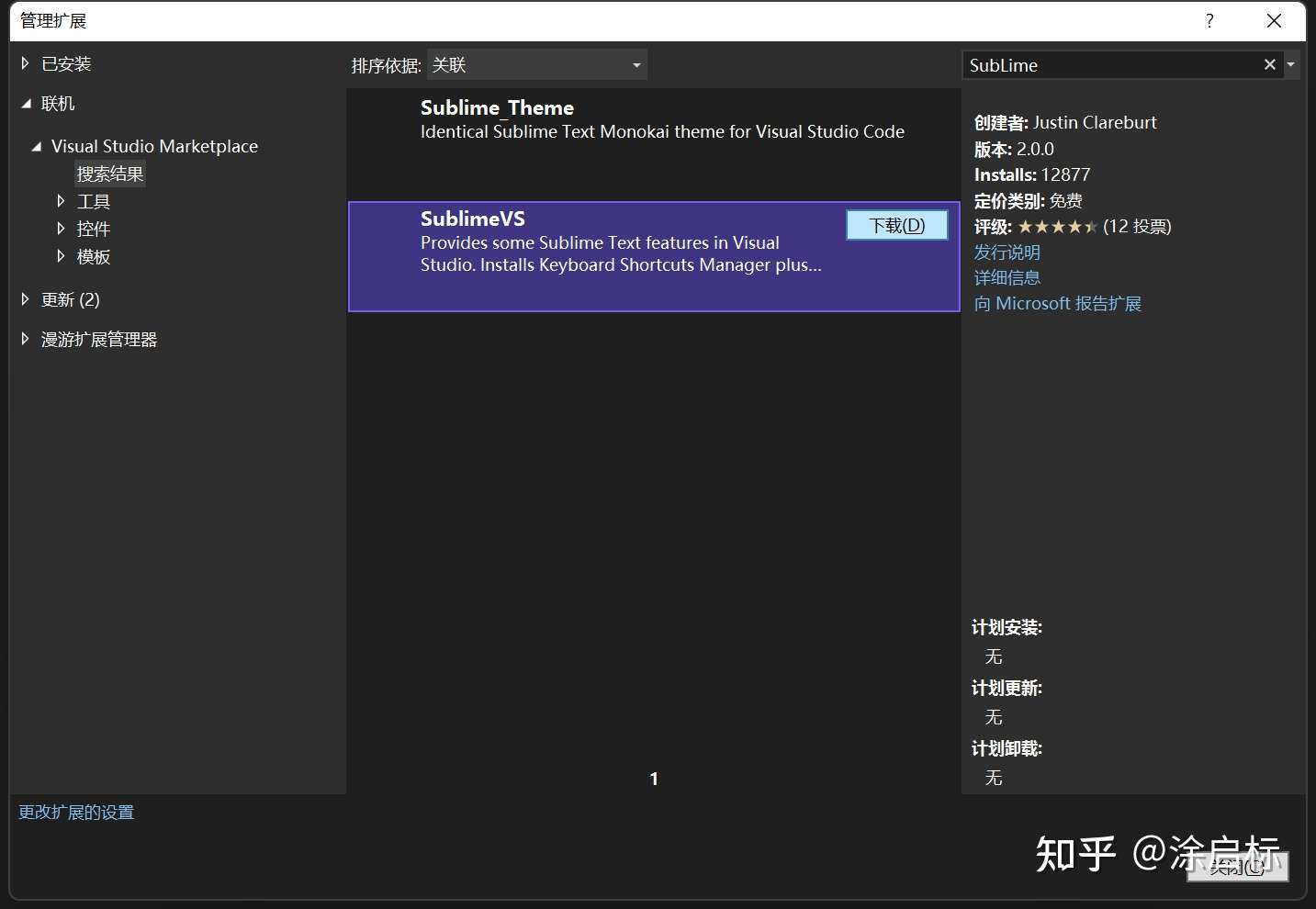
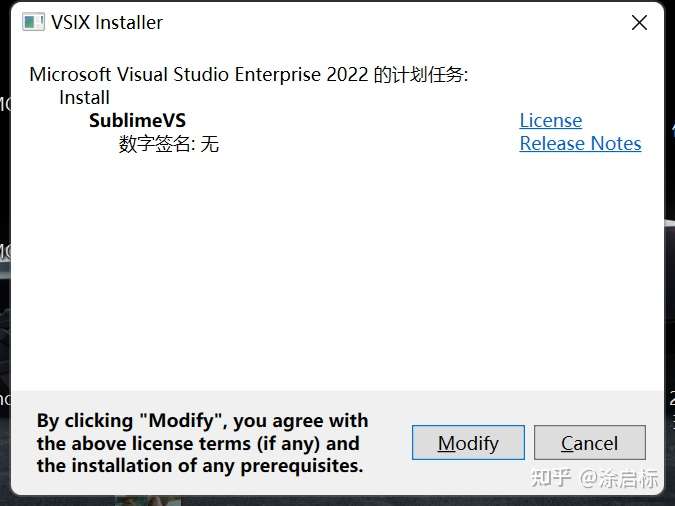
4.安装完毕后,打开vs,就可以使用了。Enjoy !